这是一款使用纯CSS3制作的单页切换导航菜单界面设计效果。该页面效果中,在页面的左侧垂直排放一组导航按钮,当点击导航按钮时,相应的页面会从屏幕右侧滑动出来,效果非常炫酷。

在线预览 源码下载
使用方法 HTML结构该单页切换导航菜单界面的HTML结构如下:
1
2
3
4
5
6
7
8
9
10
11
12
13
14
15
16
17
18
19
20
21
22
23
24
25
26
27
28
29
30
31
32
33
34
35
36
37
38
39
40
41
42
43
<div class="ct" id="t1">
<div class="ct" id="t2">
<div class="ct" id="t3">
<div class="ct" id="t4">
<div class="ct" id="t5">
<ul id="menu">
<a href="#t1"><li class="icon fa fa-bolt" id="uno"></li></a>
<a href="#t2"><li class="icon fa fa-keyboard-o" id="dos"></li></a>
<a href="#t3"><li class="icon fa fa-rocket" id="tres"></li></a>
<a href="#t4"><li class="icon fa fa-dribbble" id="cuatro"></li></a>
<a href="#t5"><li class="icon fa fa-plus-circle" id="cinco"></li></a>
</ul>
<div class="page" id="p1">
<section class="icon fa fa-bolt"><span class="title">Bolt</span><span class="hint">...</section>
</div>
<div class="page" id="p2">
<section class="icon fa fa-keyboard-o"><span class="title">Type</span></section>
</div>
<div class="page" id="p3">
<section class="icon fa fa-rocket"><span class="title">Rocket</span></section>
</div>
<div class="page" id="p4">
<section class="icon fa fa-dribbble">
<span class="title">Dribbble</span>
<p class="hint">
Im ready to play, <span class="hint line-trough">invite me </span> find me
</p>
<p class="hint">...</p>
</section>
</div>
<div class="page" id="p5">
<section class="icon fa fa-plus-circle">
<span class="title">More</span>
<p class="hint">
...
</p>
</section>
</div>
</div>
</div>
</div>
</div>
</div>
CSS样式该单页切换导航菜单界面使用transform和transition来制作页面的切换动画效果。并通过:target伪元素来完成按钮点击时的页面切换。完整的CSS代码如下,代码中没有添加浏览器厂商的前缀。
1
2
3
4
5
6
7
8
9
10
11
12
13
14
15
16
17
18
19
20
21
22
23
24
25
26
27
28
29
30
31
32
33
34
35
36
37
38
39
40
41
42
43
44
45
46
47
48
49
50
51
52
53
54
55
56
57
58
59
60
61
62
63
64
65
66
67
68
69
70
71
72
73
74
75
76
77
78
79
80
81
82
83
84
85
86
87
88
89
90
91
92
93
94
95
96
97
98
99
100
101
102
103
104
105
106
107
108
109
110
111
112
113
114
115
116
117
118
119
120
121
122
123
124
125
126
127
128
129
130
131
132
133
134
135
136
137
138
139
140
141
142
143
144
145
146
147
148
149
150
151
152
153
154
155
156
157
158
159
160
161
162
163
164
165
166
html, body, .page {
width: 100%;
height: 100%;
margin: 0;
padding: 0;
transition: all .6s cubic-bezier(.5, .2, .2, 1.1);
color: #fff;
overflow: hidden;
}
* {
font-family: 'open sans', 'lato', 'helvetica', sans-serif;
}
.page {
position: absolute;
}
#p1 {
left: 0;
}
#p2, #p3, #p4, #p5 {
left: 200%;
}
#p1 { background: darkslateblue; }
#p2 { background: tomato; }
#p3 { background: gold; }
#p4 { background: deeppink; }
#p5 { background: #9b59b6; }
#t2:target #p2,
#t3:target #p3,
#t4:target #p4,
#t5:target #p5 {
transform: translateX(-190%);
transition-delay: .4s !important;
}
#t2:target #p1,
#t3:target #p1,
#t4:target #p1,
#t5:target #p1{
background: black;
}
#t2:target #p1 .icon,
#t3:target #p1 .icon,
#t4:target #p1 .icon,
#t5:target #p1 .icon {
-webkit-filter: blur(3px);
filter: blur(3px);
}
.icon {
color: #fff;
font-size: 32px;
display: block;
}
ul .icon:hover {
opacity: 0.5;
}
.page .icon .title {
line-height: 2;
}
#t2:target ul .icon,
#t3:target ul .icon,
#t4:target ul .icon,
#t5:target ul .icon{
transform: scale(.6);
transition-delay: .25s;
}
#t2:target #dos,
#t3:target #tres,
#t4:target #cuatro,
#t4:target #cinco {
transform: scale(1.2) !important;
}
ul {
position: fixed;
z-index: 1;
top: 0;
bottom: 0;
left: 0;
margin: auto;
height: 280px;
width: 10%;
padding: 0;
text-align: center;
}
#menu .icon {
margin: 30px 0;
transition: all .5s ease-out !important;
}
a {
text-decoration: none;
}
.title, .hint {
display: block;
}
.title {
font-size: 38px;
}
.hint {
font-size: 13px;
}
#p4 .hint {
display: inherit !important;
}
.hint a {
color: yellow;
transition: all 250ms ease-out;
}
.hint a:hover {
color: #FFF;
}
.line-trough {
text-decoration: line-through;
}
.page .icon {
position: absolute;
top: 0;
bottom: 0;
right: 10%;
left: 0;
width: 270px;
height: 170px;
margin: auto;
text-align: center;
font-size: 80px;
line-height: 1.3;
transform: translateX(360%);
transition: all .5s cubic-bezier(.25, 1, .5, 1.25);
}
.page#p1 .icon {
height: 220px;
}
.page#p1 .icon {
transform: translateX(10%) !important;
}
#t2:target .page#p2 .icon,
#t3:target .page#p3 .icon,
#t4:target .page#p4 .icon,
#t5:target .page#p5 .icon {
transform: translateX(0) !important;
transition-delay: 1s;
}
在线预览 源码下载
 相关文章
相关文章
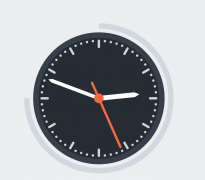

 精彩导读
精彩导读 热门资讯
热门资讯 关注我们
关注我们
